Weird Javascript fun facts I stumbled over while building a Bezier curve editor
I spent today and yesterday building a little educational interactive webpage that helps you get intuition for Bezier curves! Go play with it!
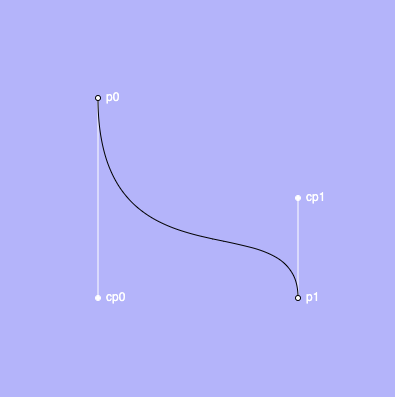
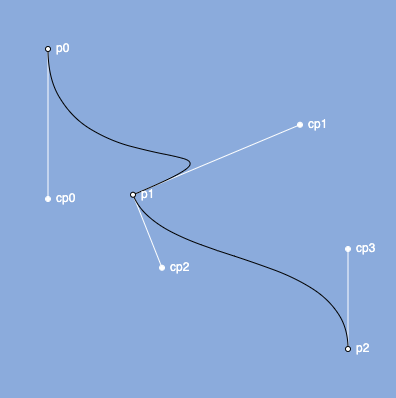
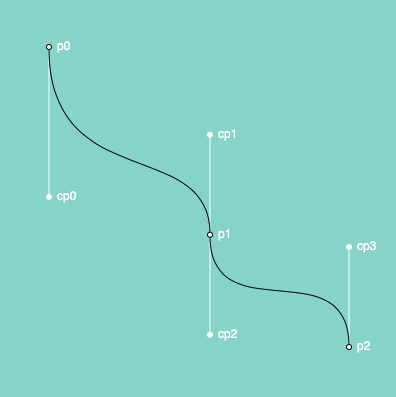
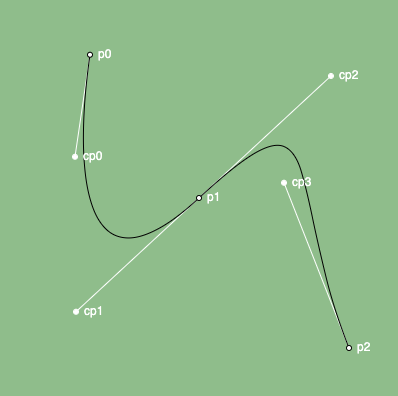
While encapsulating, refactoring, modularizing, and generally forcing JS to do horrible things it was never designed for (read: just about anything), to my heart’s content, I dug up many a JS fun fact! Some were new to me, some were old, and all, like JS itself, are weird.
JS fun facts
setting default values with the nullish coalescing operator ??
Usage: a ?? b. Returns b if a is null or undefined, otherwise returns a. In other words, b behaves like a default value.
The double question marks evoke just how I feel every time I learn something new about Javascript. Only an interrobang (?!) would be more apt.
A great way to shorthand explicit null/undefined checks while fishing variables out of the hilariously mutable objects that make up the beautiful trashfire that is the Javascript language.
variadic functions with ...args and arguments
(Or, functions which accept an indefinite or variable number of arguments. My headcanon term is “splat”, since that’s what it’s called in Python.)
There are multiple ways to create a variadic function in JS. One way is the “rest parameter syntax”, which looks like this:
function fn1(...args) {}
function fn2(a, b, ...args) {}
Another approach is arguments, an array-like object (important: not an actual array!!) that you can access from within functions.
function fn(a, b, c) {
console.log(arguments.length);
console.log(arguments[0], arguments[1], arguments[2]);
}
Although you can index into arguments and call arguments.length, it does not have Array’s other built-in methods, while the “rest parameters” are an actual Array. There are some other edge case distinctions you might care about in the Mozilla documentation pages, such as when named parameters are re-assigned.
dynamically executing functions on arguments with apply or call
I love splatting an unknown-length array of arguments onto a variadic function!
Function.prototype.apply() is a wonderfully useful buddy which calls a function with a given value of this and given arguments.
const numbers = [5, 6, 2, 3, 7];
//...
Math.max.apply(null, numbers);
p5 can be notoriously messy to encapsulate. I ended up using a lot of apply because I was writing a lot of class functions that casually use p5 functions. For example:
this.p.stroke.apply(this.p, args);
(the p is a p5 instance)
Function.prototype.call() is nearly identical except that you provide the arguments individually instead of in an array. I have never actually used it, because at the point where I need to use apply, I’m probably already passing the arguments around in an array anyways.
Function.prototype.bind()
bind() creates a new function with its this keyword set to the provided value.
bind() came in handy quite a lot because I needed to define p5 setup() and draw() functions for all my different little sketch environments in my Bezier explorable, which were scaffolded on a lot of shared functionality.
For example, I have a wrapper class BezierSketch which handles a lot of the functionality which stays the same across my different sketches. Its constructor accepts custom p5 setup() and draw() functions which can be run with knowledge of p5 and the BezierSketch instances.
This allowed me to implement lots of different sketches with different setup and draw methods that I had defined externally while still getting to use the p5 API and any functionality I had built into BezierSketch.
Here’s an extremely abstract pseudocode outline of what I mean:
class BezierSketch {
constructor(p, setupFn, drawFn, ...) {
...
p.setup = setupFn.bind(this, p);
p.draw = drawFn.bind(this, p);
...
}
function coolFunction(...) { ...}
}
// sketch 1
new BezierSketch(p,
// setup function
function(p) {
// Set up custom controls
...
},
// draw function
function(p) {
// Draw one Bezier curve!
...
},
);
// sketch 2
new BezierSketch(p,
// setup function
function(p) {},
// draw function
function(p) {
// Do something completely different!
this.coolFunction(...);
...
},
);
() => {} ECMA arrow function fun facts
Before this project, I think I was only using () => {} to make small anonymous closures, such as when I need to pass a small lambda around for pseudo-functional programming.
// Traditional version
_.map(arr, function(x) { return ... });
// With arrow function
_.map(arr, (x) => { ... });
Today I learned that the ECMA arrow function automatically binds this to the parent scope. (I was tripping over that a lot today before looking up where my mystery this values were coming from.)
From the ECMA spec:
Any reference to arguments, super, this, or new.target within an ArrowFunction must resolve to a binding in a lexically enclosing environment. Typically this will be the Function Environment of an immediately enclosing function.
This Stack Overflow discussion has some nice points about arrow function scoping and when to use or not use it.
so many ways to iterate over an array!
I usually just use a good old-fashioned for loop, performant and async-friendly.
for (let i=0; i<arr.length; i++) {
const element = arr[i];
// ...use `element`...
}
I didn’t actually know about the for-of loop until today and am thrilled it finally exists!! Apparently it was implemented in 2015, which tells you how much of a webdev Luddite I am.
for (const element of array) {
// ...use `element`...
}
Bonus: CSS fun facts
How to fit a div’s height to wrap around its floated children :sobs in clearfix: