Syntax highlighting my keymap quickref
I realized I needed a CLI quickref to my keymap, which is now a QMK .c file that I am modding constantly. I didn’t have to write any real code, because coders L O V E their syntax highlighters and string manipulation, and there are already open source packages for anything you can imagine in that space, but I learned about a couple of fun new packages and awk/sed tidbits in the process.
Multiline string extraction
Originally I was going to lexically extract the keymap array by bracket matching a multiline pattern with sed. However, my keymap also uses a large quantity of macros and some functions which are defined outside of the keymap literal, which means the stuff I care about extracting from keymap.c is more semantically than lexically defined.
I also don’t want to just dump the entire file, because there is a lot of OLED and LED handling code and miscellaneous #defines that I don’t need to reference.
So I inserted some comments to delineate the relevant blocks, and used awk to grab the text in between them.
cat $MY_KEYMAP_FILE | awk '/BEGIN KEYMAP/,/END KEYMAP/'
This inclusively returns multiline string matches where the first line matches the start pattern and the last line matches the end pattern. (Note that I was being lazy and did not bother to type out an exact match regex, because I knew there would not be any accidental partial matches in my keymap file.)
If you have multiple blocks matching this pattern in the input, it will return all of them.
There is probably some fancy regex awk approach to removing the start and end lines, but I found it easier and more readable to chop them the bash way.
Chop the first line
tail -n +2
This passes through all but the first line, or to be more precise, it returns the input’s tail starting from line 2.
Chop the last line
There are some versions of head that will let you pass through all but the last line of the input with head -n -2, but unfortunately, this negative indexing format is not always supported. So for portability, a sed solution is recommended instead.
sed \$d
This deletes the last line of the input.
Of course, you could also get cute and reverse the entire input, run the previous command to chop what’s now the first line (a.k.a. the original last line, reversed), and reverse it all back.
rev only reverses single-line strings. If you pass rev a multiline string, it will treat it as an array of strings, and individually reverse the lines while keeping their order the same.
$ echo 'line1
> line2
> line3' | rev
1enil
2enil
3enil
Instead, you’ll want tac (its name is the reverse of cat). It outputs normal lines in reversed order.
$ echo 'line1
> line2
> line3' | tac
line3
line2
line1
We only need the line order reversed for this particular use case, not the entire string. If you wanted to completely reverse a multiline string, you could probably get away with [input] | tac | rev, but that potentially gets into hairy usability issues like what character encoding is expected, do multi-byte runes exist, etc. See why coders have such pedantic thought patterns?
(Ok, I actually checked out of morbid curiosity, and it looks like rev handles other language glyphs just fine.)
$ echo 'line1
> line2
> 日本語' | tac | rev
語本日
2enil
1enil
Anyway, if you were to chop the first and last line in this way, it would look like this:
[input] | tail -n +2 | tac | tail -n +2 | tac
Extracted keymap
cat $MY_KEYMAP_FILE | \
awk '/BEGIN KEYMAP/,/END KEYMAP/' | \
tail -n +2 | \
sed \$d
I also piped the output to less in order to make it easier to browse, since it takes up more than a page’s worth of text.
Colorization needed
The output is there, but it’s visually difficult to scan an overwhelmingly monochromatic wall of text.
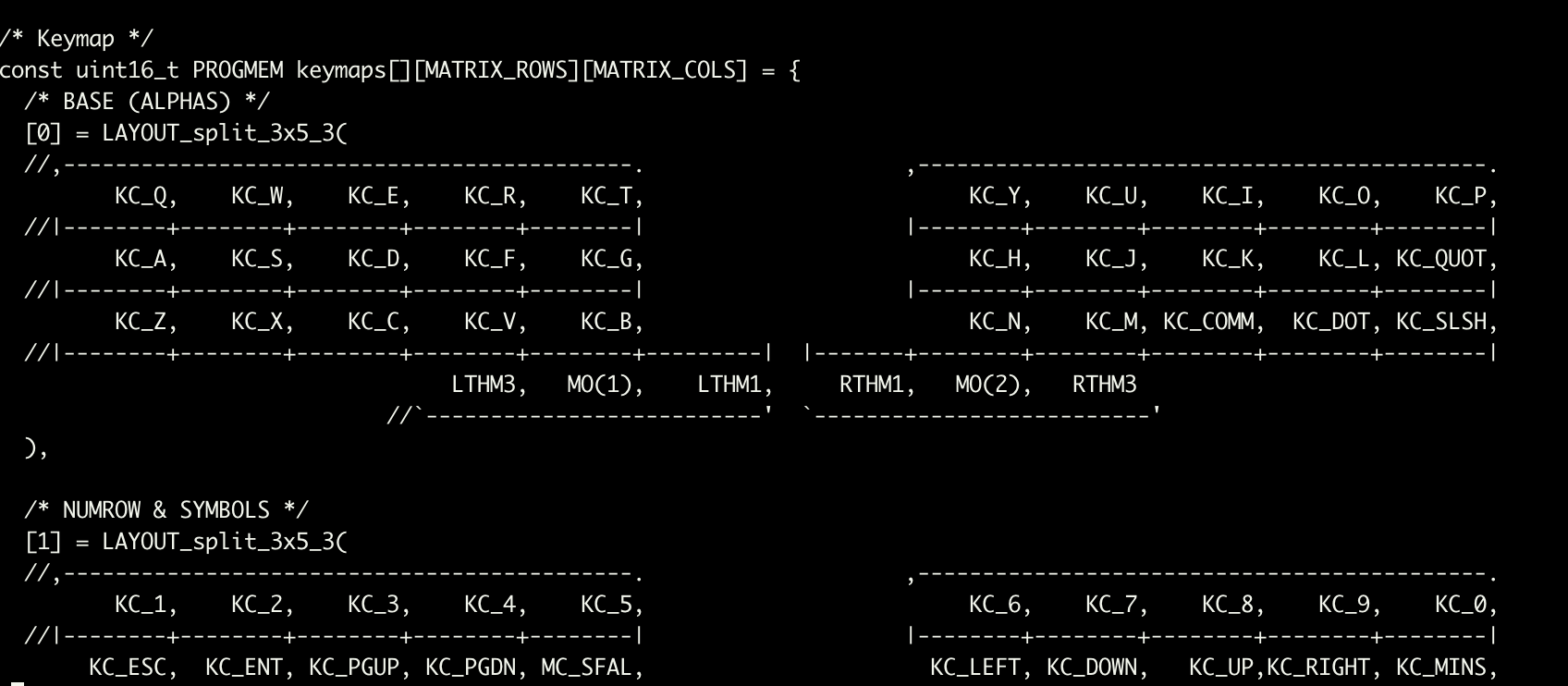
source-highlight
This package takes a source file and produces a document with syntax highlighting. It supports a pretty long list of languages and file formats.
Here are the instructions to use source-highlight with less. This adds less syntax highlighting for files on the filesystem, but not for my piped text, which makes sense in retrospect since it’s a partial C file with no metadata or file extension.
There is probably some way to enable or force this, but I found it easier to just pipe it into a different syntax highlighter instead.
This was a general win anyways, as I didn’t have syntax highlighting in less before and it’s really convenient to have it now!
pygmentize
This package is a Python syntax highlighter that comes with a CLI and that knows how to lex and highlight a pretty large variety of languages.
I piped my output (a partial excerpt of a .c file) to pygmentize -l -c | less to force C syntax highlighting in the less view.
Keymap quickref macro
cat $MY_KEYMAP_FILE | \
awk '/BEGIN KEYMAP/,/END KEYMAP/' | \
tail -n +2 | \
sed \$d | \
pygmentize -l c | \
less
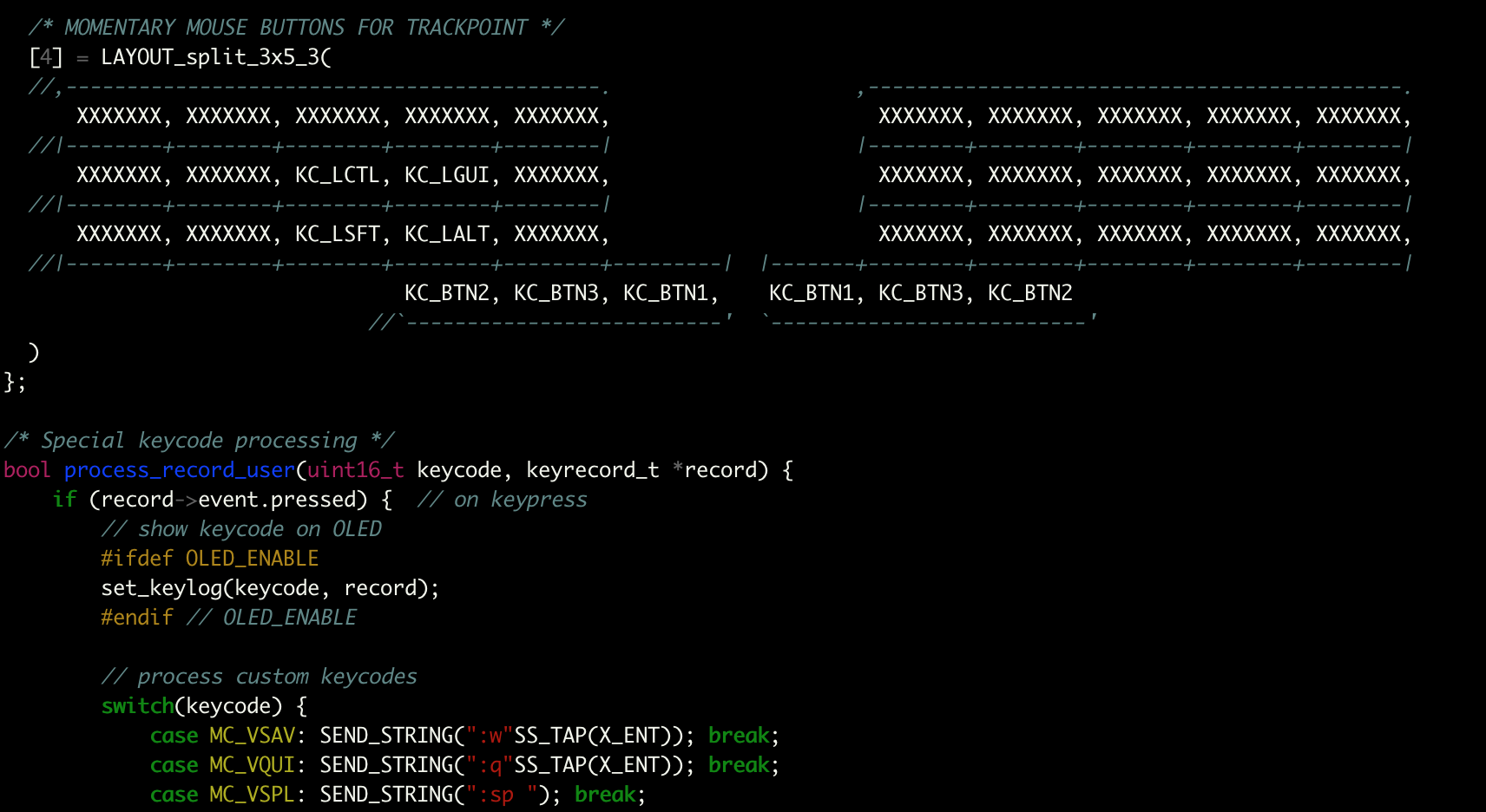
Much better!